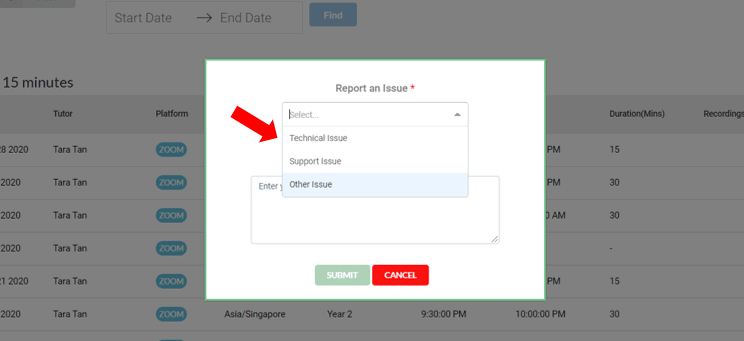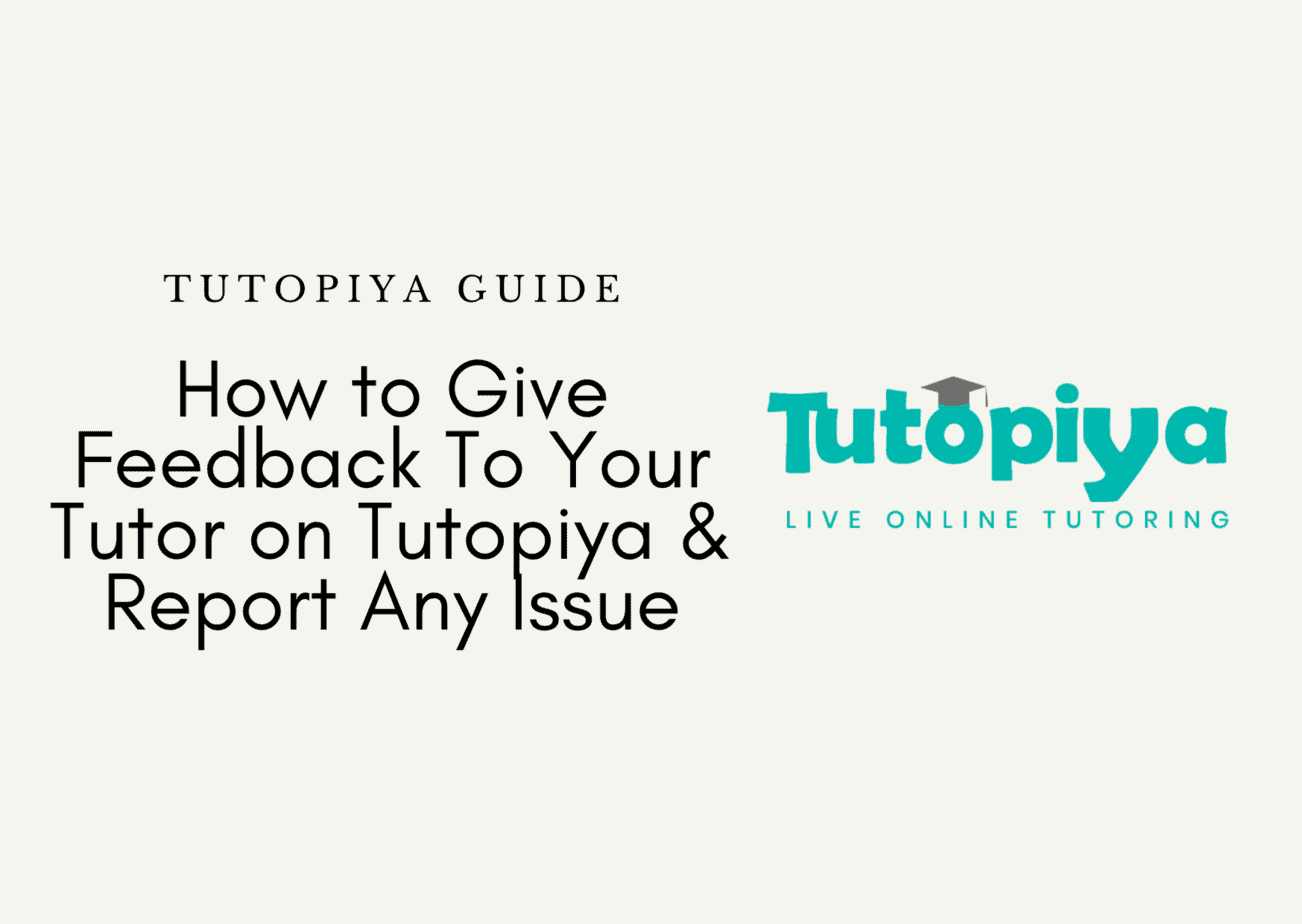How to Give Feedback To Your Tutor on Tutopiya & Report Any Issue
This guide will show our students how they can send lesson feedbacks to their tutors immediately and seamlessly on Tutopiya’s platform.
Simply follow the steps below!
This guide will also show our students how they report any issue should they encounter any kind of issues – technical or support issues.
————————————————————————————————————————————
How to Contact Your Tutor on Tutopiya
- Firstly, head over the ‘Lesson History’ Tab. In this tab, it will show all the past lessons you have had on Tutopiya.
- You can add feedback to your tutor by clicking ‘Add’ under the Student Feedback Column.
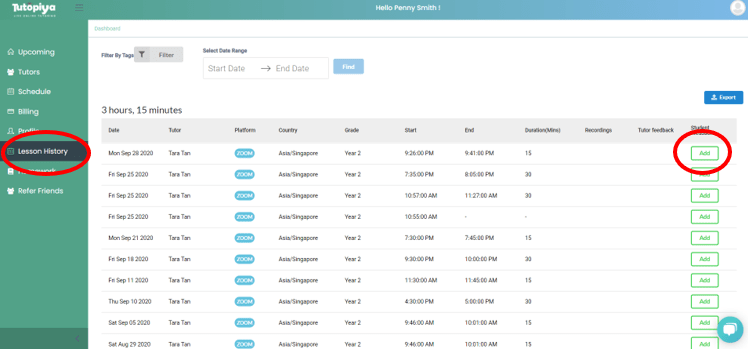
3. Upon clicking on ‘Add’ this pop-up would show up.
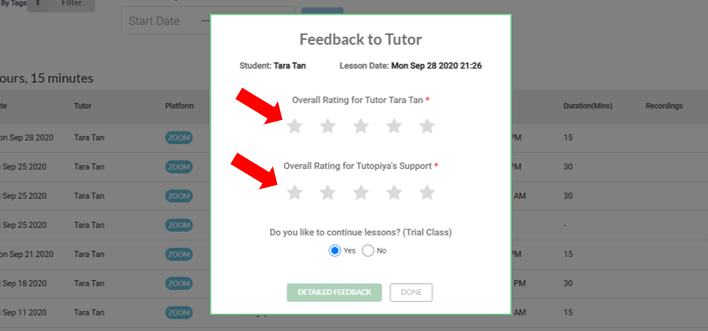
4. Rate according to how the lesson went. Student can proceed to provide Detailed Feedback for their tutor by clicking ‘Detailed Feedback’.
5. Otherwise, click ‘Done’.
————————————————————————————————————————————
Providing Detailed Feedback for Your Tutor
- There are 2 parts to this detailed feedback. Both parts only require students to rate their tutor.
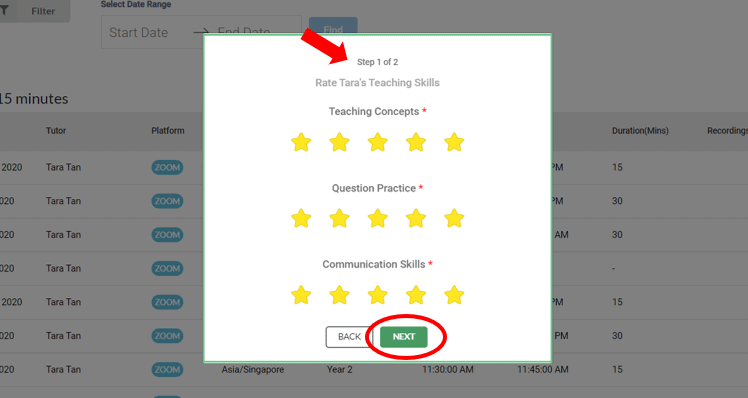
2. Part 2 of the Detailed Feedback.
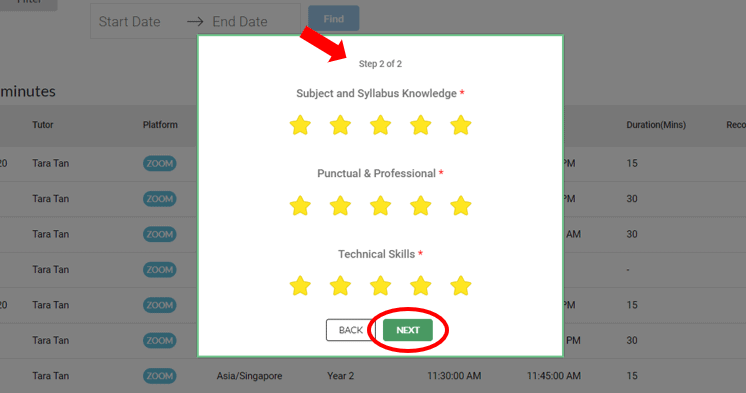
3. Feedback will be sent to your tutor upon submission!
————————————————————————————————————————————
Reporting an Issue
- Right after the submission of the Detailed Feedback to Your Tutor, students can report any issue they encountered during their lesson.
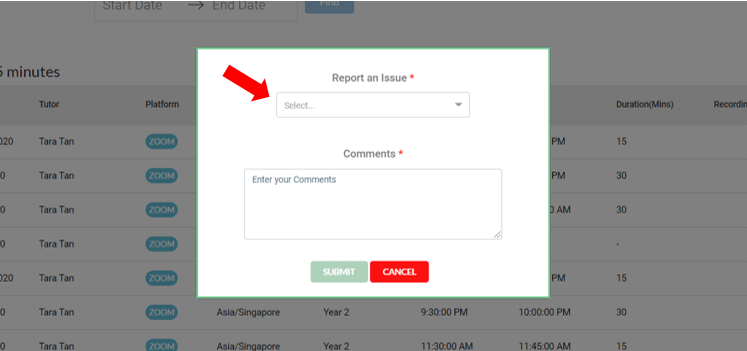
2. Choose the type of Issue you are looking to report.
You would be required to write about the issue encountered. A detailed description will help our team to improve our services to better your learning experience with Tutopiya.